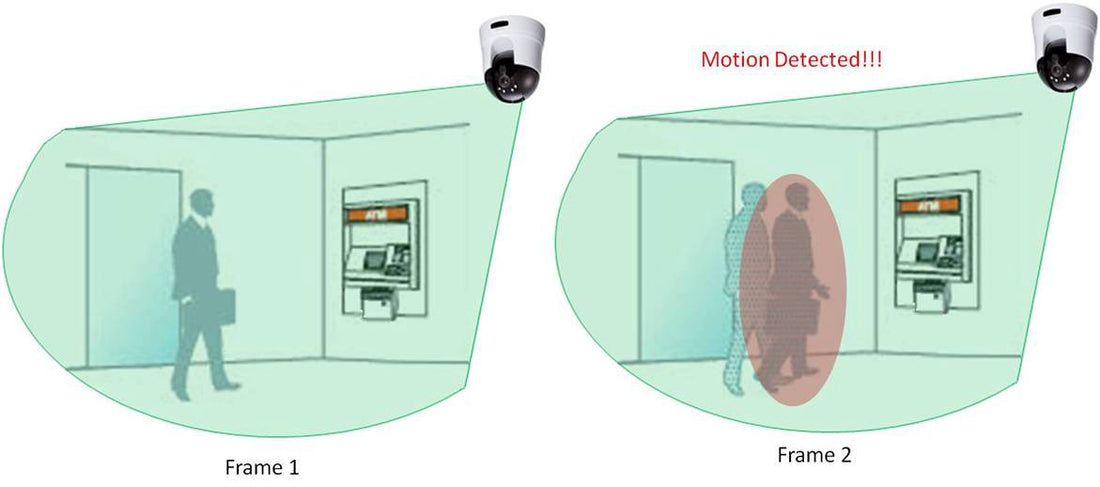1. Access the configuration interface of the IPC via the web browser, follow Configuration->Storage->Storage Management to format the SD card. If the status shows Normal, the format process is successful.
2. Follow Configuration->Storage->Schedule Settings to edit the schedule. Choose Motion and copy it to the whole week.
3.Follow Configuration->Event->Basic Event->Motion Detection to enable this function.
4. You may need to set an area as well as the sensitivity of the motion detection in the Area Settings. And please kindly go to Linkage Method to set the Notify Surveillance Center.